Addpack
Addpack Gateway Configuration
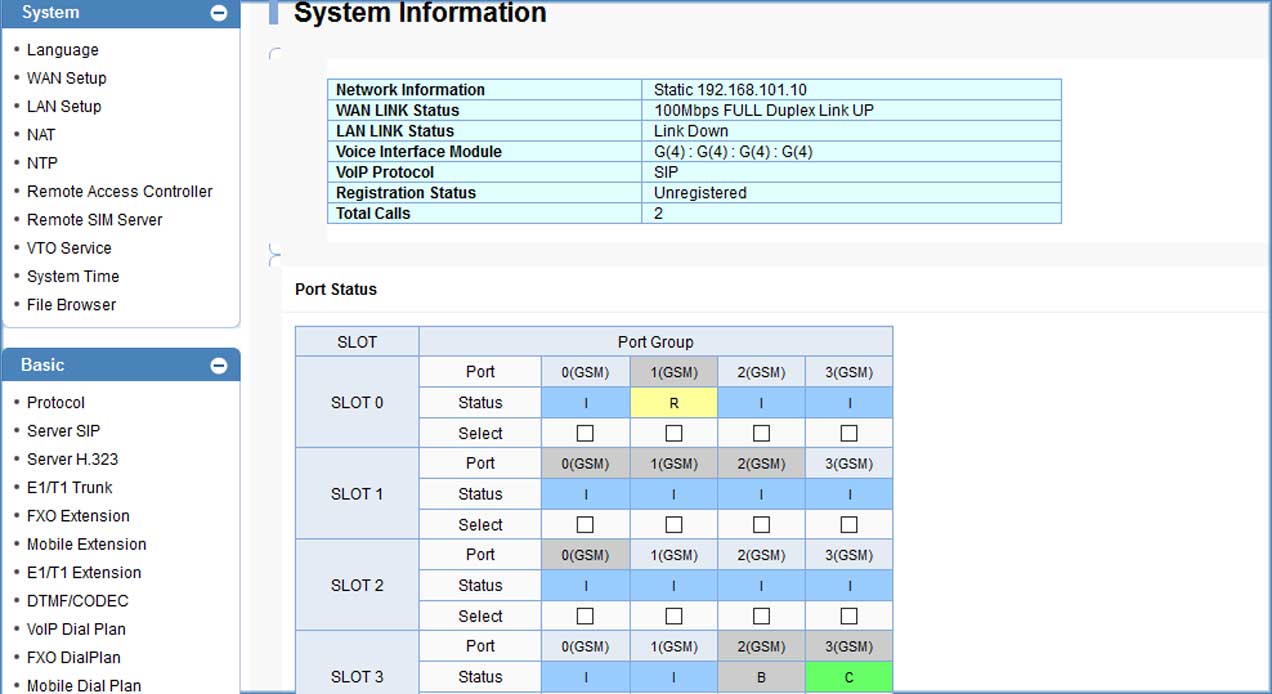
Figure-1: Addpack System Information
Step 1: First page of the Addpack Gateway Configuration we can see the various properties available. Most important attributes are up Port status, call connected status, codec, call duration etc.
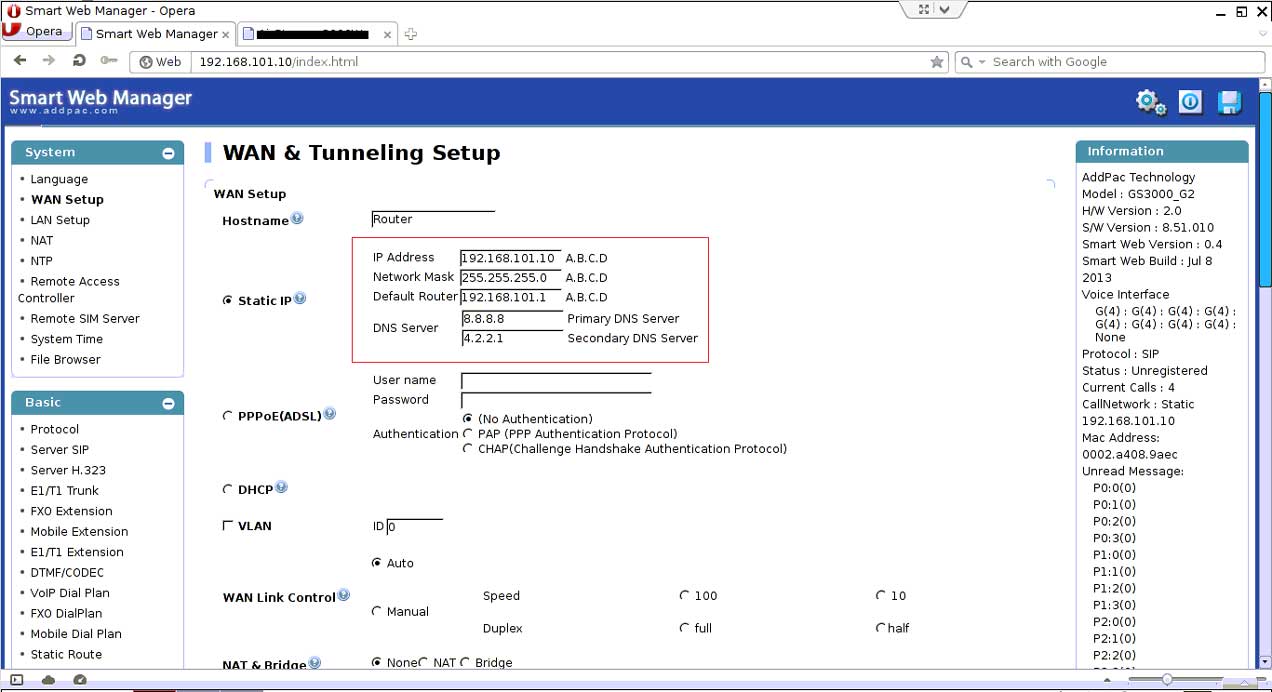
Figure-2: Addpack Gateway WAN setup
Step 2: In Addpack Gateway need to configure the wan settings. For configuring Addpack we must know the default IP (192.168.101.1), subnet mask (255.255.255.0) of the bandwidth optimize solution and need to put the static IP of that gateway.
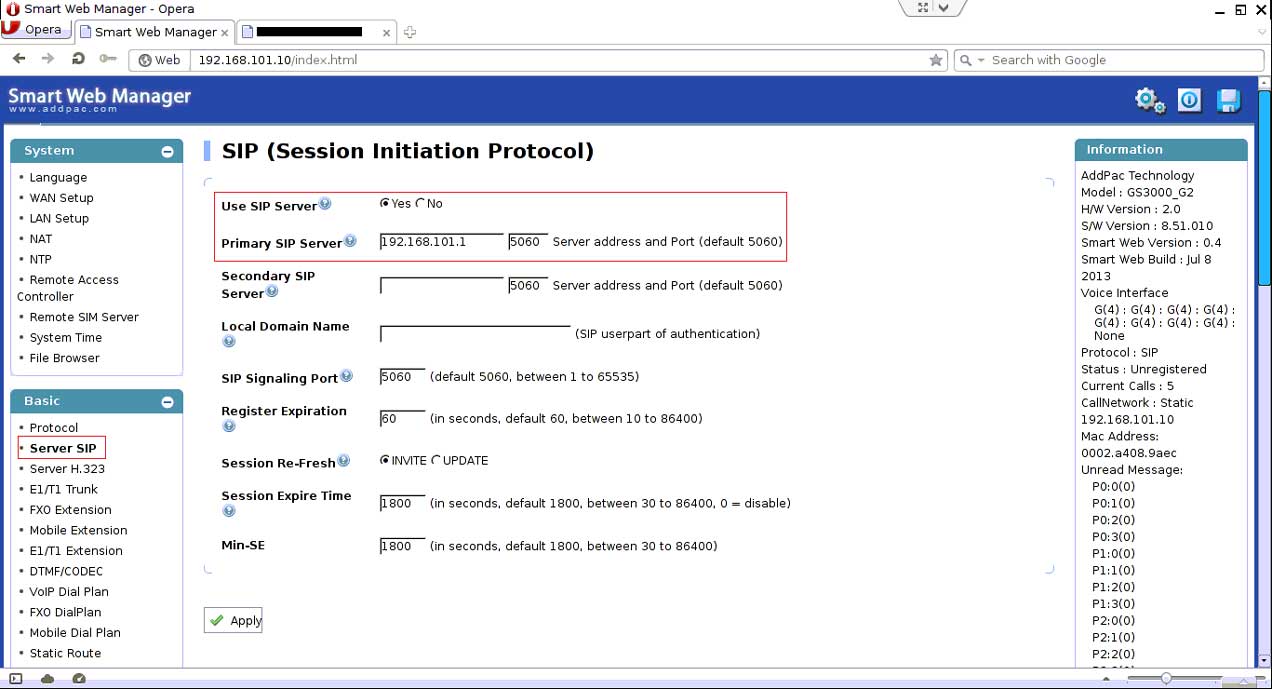
Figure-3: Addpack Gateway SIP Protocol Configuration
Step 3: Addpack gateway sip server IP address will be the default IP of the bandwidth optimize solution for pairing with it.
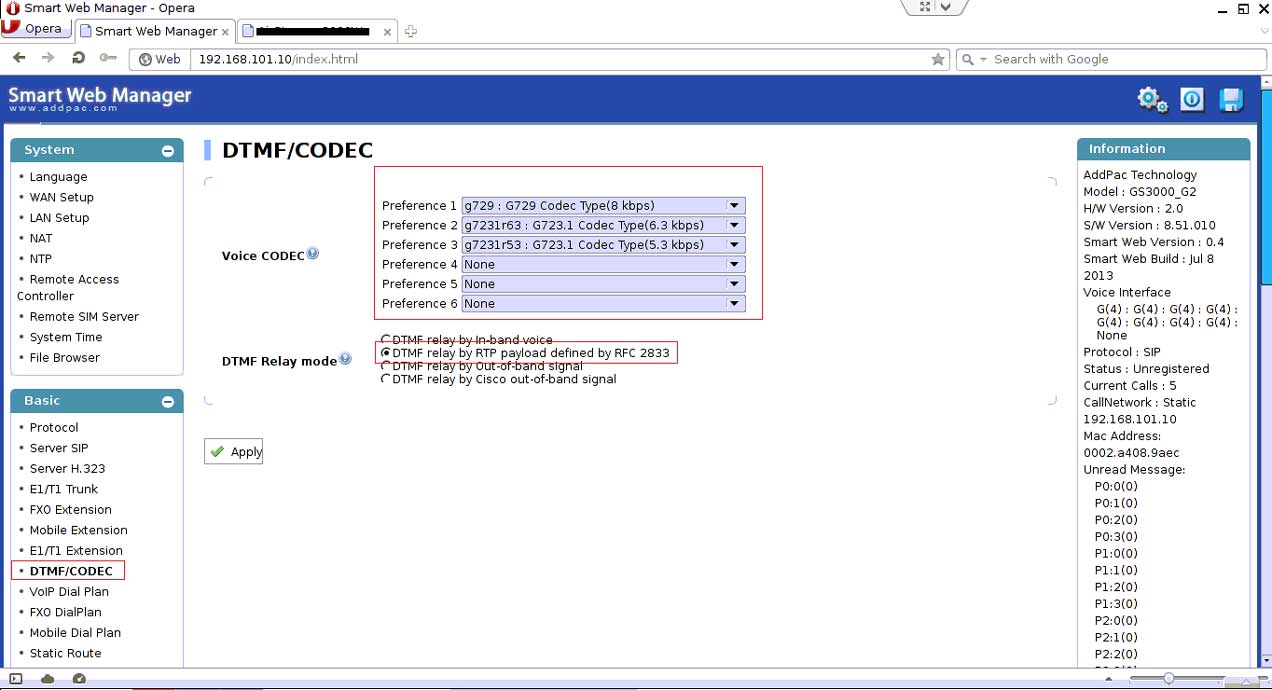
Figure-4: Addpack Gateway Codec Configuration
Step 4: Addpack gateway supports all types of codec like G729/G723/alaw/ulaw. One can set its priority at his will. Relay mode will be ticked at DTMF relay by RTP payload defined by RFC 2823.
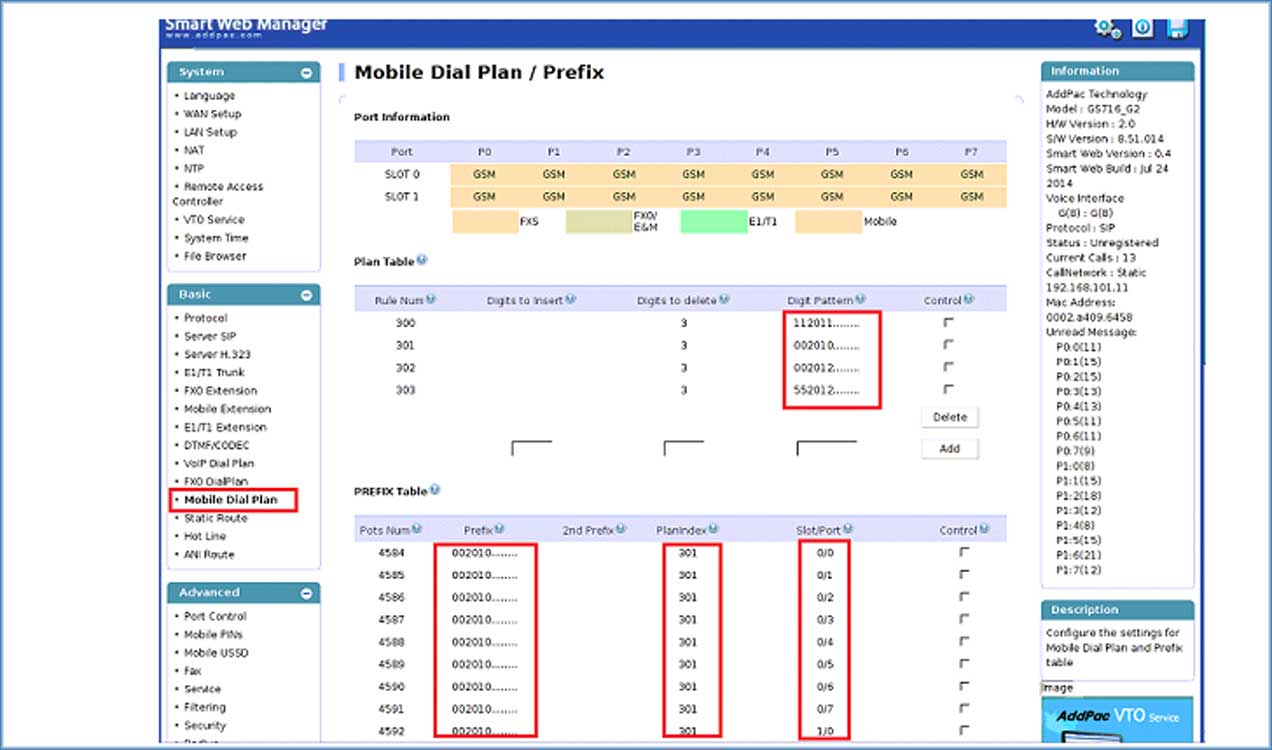
Figure-5: Addpack Gateway Mobile Dial Plan
Step 5: Addpack gateway Mobile configuration is an important option. Here are more things have to configured well. One must add his digits pattern means in which prefix calls will be hit at the gateway. On other part he has to select the plane index and slot/port where Sims are available.
